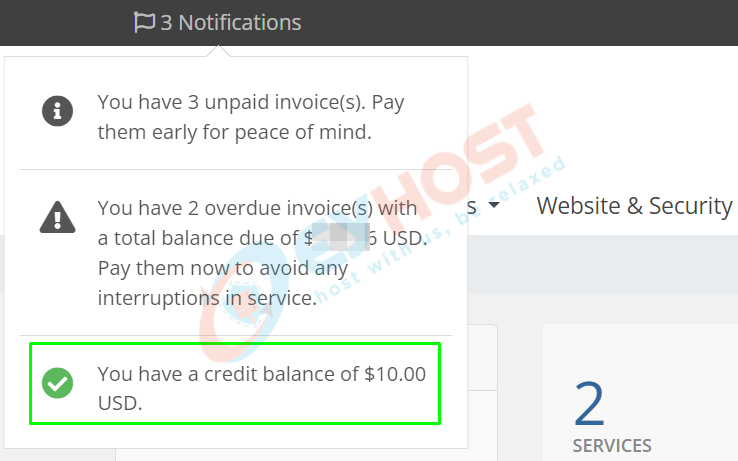Please login to your portal account, and check top left side's Notifications section to check your available credit balance.
You can follow the bellow mentioned steps to to check your available credit balance:
- Login to portal account with your registered email address and password via this URL https://portal.eyhost.biz/clientarea.php
- On the top let side, you will see Notifications section which is accessible on every client area page:
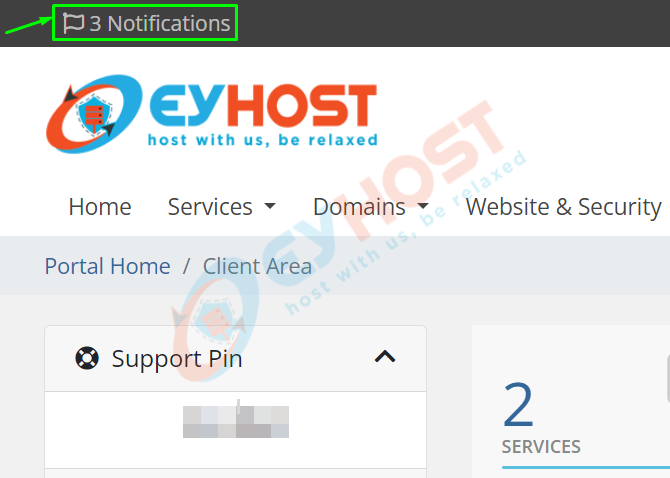
3.Click on Notifications section, it will expand and you will get to see your credit balance (as notification) :